Introduction
Working with Arabic, Hebrew, Kurdish, Urdu, and other right-to-left (RTL) languages in modern design software often feels like an uphill battle. Whether you’re trying to get Arabic text in Illustrator to display properly, or struggling with Affinity Arabic support, there’s a good chance you’ve encountered broken letters, flipped text direction, and disconnected script rendering.
That’s where RTL Fixer (also written rtlfixer) comes in: a lightweight yet powerful tool built to solve the frustrating issues of working with RTL text in design apps that don’t natively support it. In this guide, we’ll explore how to use RTL Fixer to correct RTL issues in Adobe Illustrator, Affinity Designer, and other popular design tools, and why it stands out as the ultimate solution.
Whether you’re searching for a free RTL fix, trying to fix Arabic font in Illustrator, or want to understand why Affinity Designer Arabic support is broken out of the box, this comprehensive guide will walk you through everything you need to know.
The Problem: Why Is RTL Text Broken in Design Software?
Many popular Western-focused design programs, including:
- Adobe Illustrator
- Adobe Photoshop
- Adobe InDesign
- Affinity Designer
- Affinity Publisher
- Affinity Photo
- iStudio Publisher
- QuarkXPress
- Xara Designer
…either don’t support RTL languages at all or do so very poorly.
When you type Arabic, Hebrew, or other RTL languages in these applications, the result is often:
- Letters that appear disconnected
- Text that displays in reverse order (left-to-right instead of right-to-left)
- Diacritics that don’t render correctly
- Inability to continuously write or edit text
This is especially frustrating for professionals working on branding, editorial design, digital media, and publishing in Arabic-speaking or RTL-using regions.
What Is RTL Fixer (rtlfixer)?
RTL Fixer is a dedicated tool built specifically to solve these RTL compatibility issues. It works by transforming incorrectly rendered RTL text into properly formatted, connected, and readable text that you can paste directly into your favorite design software.
Key Benefits of RTL Fixer:
- Seamless RTL text conversion
- Supports Arabic, Hebrew, Kurdish, Urdu, Persian, and other RTL languages
- Copy-paste ready output for Illustrator, Affinity, and more
- Preserves letter connection and direction
- Lightweight and fast
- Easy to install and use
Whether you’re creating Arabic typography in Illustrator or Hebrew layouts in Affinity Publisher, RTL Fixer makes the process effortless.
👉 Purchase RTL Fixer 👉 Check RTL Fixer Pricing 👉 Full Installation Guide & Videos 👉 More Demo Videos 👉 Need Help? Contact Support
Using RTL Fixer with Adobe Illustrator
The Common Problem:
When you type Arabic or Hebrew text in Illustrator, it appears backwards and the letters are not joined:
- Instead of سلام (“salaam”), Illustrator shows: م ا ل س
- This makes it impossible to design professional Arabic logos or layouts
The Fix:
- Open RTL Fixer.
- Paste your Arabic text into the input box.
- Click Convert.
- Copy the output.
- Paste into Illustrator’s text box.
Voila! Your text appears correctly with proper Arabic writing in Illustrator.
This method also works for fixing Arabic fonts in Illustrator, where glyphs don’t connect correctly due to LTR formatting.
Bonus Tip:
Use high-quality Arabic fonts like Amiri, Cairo, or Noto Naskh Arabic for the best results with arabic font illustrator compatibility.
How to Get Affinity Designer Arabic Support
Unlike Adobe, the Affinity Suite (Designer, Publisher, Photo) lacks native RTL support entirely. That means typing Arabic, Hebrew, or even Kurdish results in disconnected gibberish.
To get true Affinity Designer Arabic support, follow these steps:
- Type your Arabic (or Hebrew, Kurdish, Urdu) text in your native language input.
- Paste it into RTL Fixer.
- Convert and copy the corrected text.
- Paste into Affinity Designer text box.
- Set the text box alignment to “Right Aligned” for full visual correctness.
This process works identically across:
- Affinity Publisher
- Affinity Photo
- iStudio Publisher
And allows seamless RTL layout for packaging, books, posters, and more.
Use Cases: Who Needs RTL Fixer?
1. Graphic Designers
Designers working for Middle Eastern brands often need proper Arabic typography in Illustrator or Affinity. Without RTL Fixer, their work appears unprofessional and visually broken.
2. Marketing & Ad Agencies
Marketing teams working in RTL regions must deliver Arabic/Hebrew campaign materials with flawless execution. RTL Fixer ensures text is perfectly displayed, every time.
3. Publishers & Content Creators
Book and magazine publishers using Affinity Publisher or QuarkXPress benefit greatly from rtlfixer, enabling accurate layout of RTL scripts.
4. Logo Designers
Arabic calligraphy and logo design demand precise letter connection. With rtlfixer, Illustrator can finally handle it.
RTL Fixer Free: Is There a Free Version?
Currently, RTL Fixer is a premium tool with affordable pricing. Its unmatched performance justifies the cost for anyone who works regularly with RTL text in design tools.
However, if you’re just exploring or want to try it out, there may be limited-time offers or demo versions shared on the RTL Fixer website. You can also find guides, testimonials, and videos showing how it works.
Supported Languages
RTL Fixer supports virtually all right-to-left languages:
- Arabic
- Hebrew
- Urdu
- Kurdish
- Persian (Farsi)
- Pashto
- Syriac
- Divehi
…and more.
Each language is handled carefully, ensuring proper diacritics, letter joining, and line direction.
Software Supported by RTL Fixer
Here’s a list of common applications that have RTL issues and are supported via rtlfixer:
- Adobe Illustrator
- Adobe Photoshop
- Adobe InDesign
- Affinity Designer
- Affinity Publisher
- Affinity Photo
- iStudio Publisher
- Xara Designer Pro
- QuarkXPress
- Sketch (limited support)
- Canva (when exporting corrected text as images)
If your software doesn’t natively support RTL writing or flips your Arabic text, RTL Fixer is your go-to.
Advanced Tips for Designers
Use Right-Aligned Text Boxes
Always set your text container to right alignment to mimic the natural RTL flow.
Convert to Curves
In Illustrator or Affinity Designer, convert text to outlines or curves once finalized to ensure letterforms stay intact regardless of the platform.
Watch for Font Compatibility
Not all Arabic fonts work the same in broken environments. Stick to those known for proper OpenType support:
- Amiri
- Noto Naskh Arabic
- Cairo
- Scheherazade
Final Thoughts
Designing in Arabic, Hebrew, Urdu, or any RTL language shouldn’t feel like a broken experience. Unfortunately, most design tools aren’t built with RTL scripts in mind.
That’s where RTL Fixer steps in as the most effective solution.
- It fixes disconnected RTL letters
- It corrects text flow
- It enables proper copy-paste functionality
- It supports virtually every design tool
Whether you’re a seasoned designer or just starting with Affinity Designer Arabic support or Arabic writing in Illustrator, RTL Fixer simplifies your workflow.
No more broken Arabic font Illustrator issues. No more flipped Hebrew in Affinity. Just beautiful, accurate RTL design—done right.
👉 Buy RTL Fixer Now 👉 Check the Pricing Options 👉 Get Installation Help 👉 See How It Works 👉 Contact Our Friendly Support Team
Don’t let your creativity be limited by software flaws. Fix it all with RTL Fixer today.
This article was written for users searching for solutions around: rtl fixer, rtlfixer, rtl fixer free, rtl fix, affinity arabic support, arabic text in illustrator, affinity designer arabic support, arabic font illustrator, arabic writing in illustrator, and fix arabic font in illustrator.