Contact Support Team
Have any questions? Having issues?
Our support team is here to help!
If there’s an existing ticket for your issue – please load the ticket via the link you got in your email.
FAQ & Troubleshooting
Will this app run on macOS\Windows 10?
Absolutely!
The app works on both MacOS and Windows platforms.
We do however recommend that you’ll use the newest edition of both platforms.
Meaning – Windows 10 on PC, and macOS Catalina\Big Sur.
For any issues please contact our support team.
What right-to-left languages can I use with RTL Fixer?
RTL Fixer currently supports:
Arabic
Hebrew
Persian \ Farsi
Urdu
AfghanUzbek
AfghanPashto
Uyghur
Sindhi
Jawi
Kurdish-Sorani
*Note: Fonts might change the way a text is displayed. This is more so when using Tashkil\Nikud.
Does RTL Fixer support Tashkil \ Nikud?
RTL Fixer does support Tashkil (Arabic) and Nikud (Hebrew). However, it is heavily dependent on the font you’re using. Therefore we don’t hold any responsibility if the Tashkil\Nikud appears not as it should be.
Will I get support ifI run into trouble?
Of course!
When making a purchase you get a lifetime of support from our team!
Now, although this app should really work amazingly for all macOS and Windows users – if by any chance you come across any issues – our support team will gladly help you!
Can RTL Fixer help with copying and pasting a text too?
Absolutely!
RTL Fixer is also for copy\pasting text in right-to-left languages.
Simply copy\paste while the app is running and all should work amazingly.
Is the app really seamless when writing in a right-to-left language?
Exactly!
When we started developing this app we knew the workflow had to be seamless and hustle free.
Meaning – no copy and pasting text between places, no counting on some website or anything to flip\change\transform your text into how it should be.
Once the app is loaded – you’d be able to use a simple quick key command which will enable the software and let you – on the spot – write in your RTL language.